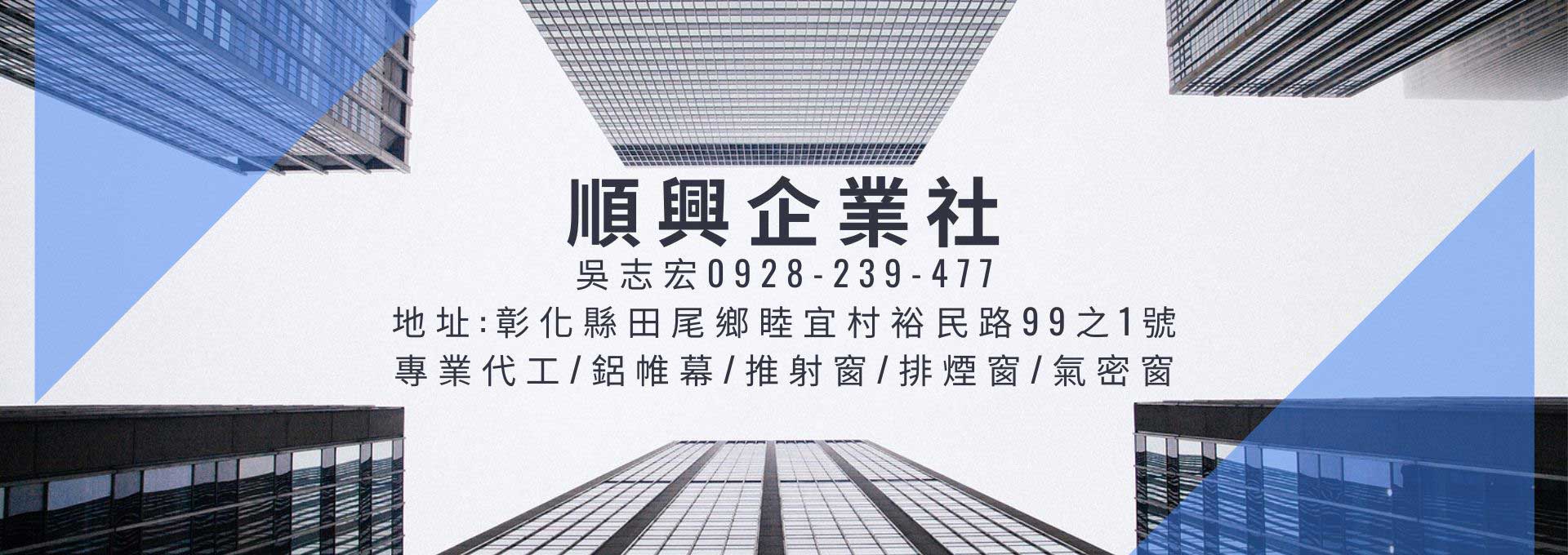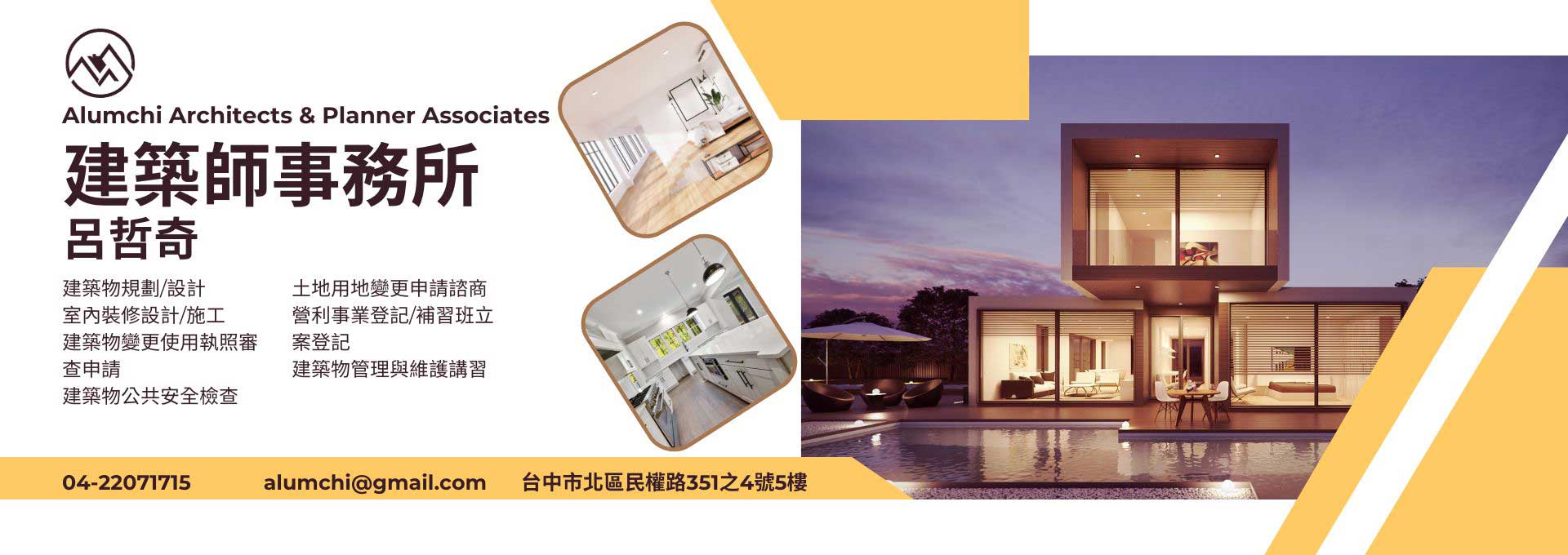例如增大倒圓角的半徑數值,
也可以手動進行倒角範圍的快速調整,
如果我們修改模型,會進行實時的倒角生成,
這種建模方式體驗,給設計師帶來十分直觀的感受,
我們還可以切換不同的預覽方式,對模型進行修改,
對已經倒圓角的模型,還可以切換到倒切角。
LINEID@yooox
SketchUp系統培訓:https://www.yooox.net/sketchup

LINEID@yooox
SketchUp系統培訓:https://www.yooox.net/sketchup

Contact information:http://en.yooox.net

--------------------------
外掛介紹連結:https://tw.yooox.net/archives/25971?v...
LINE ID @yooox

我們希望可以通過照片作為貼圖使用到模型中,
但是出來的效果很不理想,
我們可以使用pixplant無縫貼圖工具進行製作出最佳的貼圖紋理效果,
可以直接用到渲染。
LINEID@yooox
SketchUp系統培訓:https://www.yooox.net/sketchup
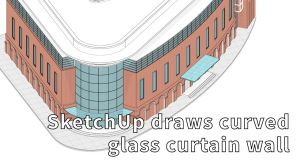
we can make it through the Bezier curve plug-in and the pull-to-surface plug-in,
let's watch the video below to learn the whole operation process.
Contact information:http://en.yooox.net

我们可以用镜像的方法来实现快速的建模搭建,
但是SketchUp里面默认没有镜像的功能,
我们可以通过隐藏技巧和插件来完成镜像的操作。
这里介绍3种在SketchUp里面镜像的方法。
★订阅我的频道★
★ 订阅我 ★ 教程和视频 - 官网网址:https://tw.yooox.net/
Facebook -
 / tw.yooox.net
/ tw.yooox.net Twitter -
 / yoooxoooy
/ yoooxoooy ★ SketchUp资源 ★ https://studio.yooox.net/
★ 培训课程咨询 ★ http://yoooxoooy.mikecrm.com/KvYuOjX

—RBC镜像
★订阅我的频道★
★ 订阅我 ★ 教程和视频 - 官网网址:https://tw.yooox.net/
Facebook -
 / tw.yooox.net
/ tw.yooox.net Twitter -
 / yoooxoooy
/ yoooxoooy ★ SketchUp资源 ★ https://studio.yooox.net/
★ 培训课程咨询 ★ http://yoooxoooy.mikecrm.com/KvYuOjX
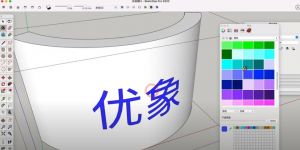
教程使用的外掛「Fredo工具箱JHS 」「Powerbar增強工具欄 」
「shape bender形體彎曲」
需要索取外掛的可以聯繫我
line id@yooox2
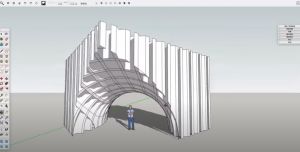
教程使用的外掛「Fredo工具箱JHS 」「Powerbar增強工具欄 」
「shape bender形體彎曲」
需要索取外掛的可以聯繫我
line id@yooox2