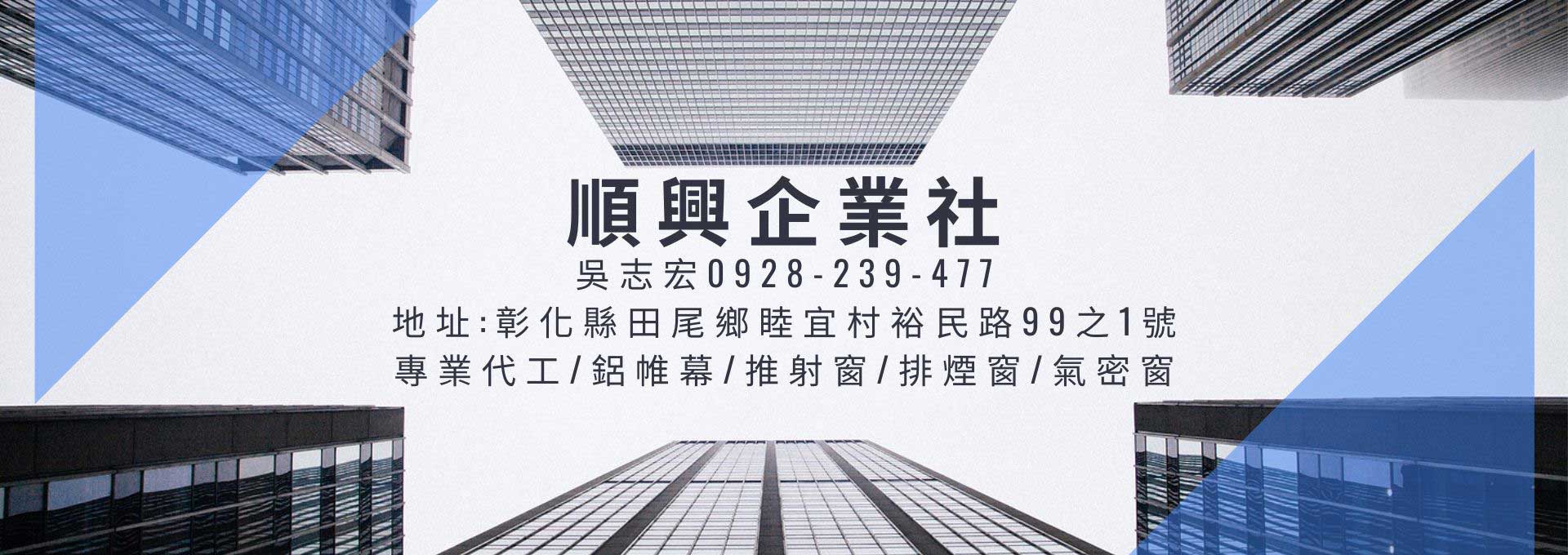We fully select the structure drawing, after selection,
enter the W command, save the selected drawing as out,
click the function of '2D DWG to 3D cabinet' icon,
first click the button 'Import DWG',
select the CAD drawing just saved ,
click the conversion button to convert,
and the cabinet will be generated.
Contact information:https://en.yooox.net

甲方改圖需求頻繁。Enscape即時渲染,
分秒出圖,全景漫遊,
從時效上幫助設計師解決工作流中的方案可視化問題,
不再煩惱方案修改與展示的緊迫。
讓渲染不再是專業人員的特殊技能,
讓設計師和非專業人員也能自由渲染,
過審甲方。
LINEID@yooox
Enscape室內渲染系統培訓:https://www.yooox.net/interior

and Party A needs to change the drawings frequently.
Enscape renders in real time, produces pictures in seconds, and roams in a panoramic view.
It helps designers solve the problem of solution visualization in the workflow in terms of timeliness,
and no longer worries about the urgency of solution modification and display.
Make rendering no longer a special skill of professionals,
and allow designers and non-professionals to render freely,
and have passed the review of Party A.
Contact information:https://en.yooox.net
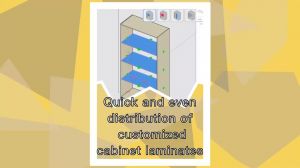
How to quickly add the number of panels in custom modeling of the whole house,
When we draw a laminate in our cabinet,
how to quickly divide the laminate,
Right click on a custom average,
Enter the number of empty spaces,
for example, divide 5 equally,
Click OK to quickly create the laminate,
Regarding the function of the laminate,
there is a word "active" in our shortcut tool,
Click it and the letter H will appear,
H indicates that the bench is a model of movable laminates.
Contact information:https://en.yooox.net
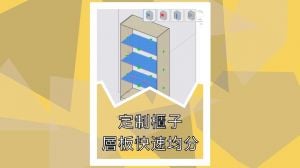
當我們櫃子繪制了一塊層板怎麼進行層板的快速均分,
點右鍵一個自定義均分,輸入內控數量,例如均分5份,
點擊確定就可以快速創建層板了,關於層板的功能,
我們這個快捷工具裡邊有一個‘活’字,點一下就會出來H字母,
H表示板凳是活動層板的模型。
LINEID@yooox
築木傢具設計系統介紹:https://www.yooox.net/archives/15600
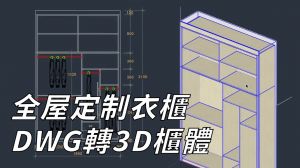
我們把結構圖全面選中,選中後,輸入W命令,
把選中的圖紙另存為出去,點擊‘2D DWG轉3D櫃體’圖標這個功能,
先點擊按鈕‘導入DWG’,選擇剛才另存出去的CAD圖紙,
點擊轉換按鈕進行轉換,這個櫃體就生成出來。
LINEID@yooox
築木傢具設計系統介紹:https://www.yooox.net/archives/15600
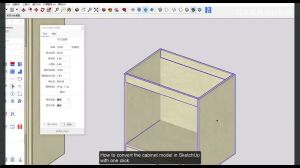
we only need to consider the size of the facade in the whole process by building wood,
and intelligently help us produce complex 3D models, side panels, feet,
back panels, braces, hardware Models are created.
Contact information:http://en.yooox.net
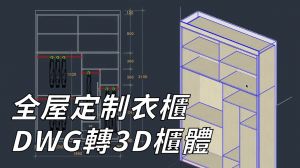
我們把結構圖全面選中,選中後,輸入W命令,把選中的圖紙另存為出去,
點擊‘2D DWG轉3D櫃體’圖標這個功能,先點擊按鈕‘導入DWG’,
選擇剛才另存出去的CAD圖紙,點擊轉換按鈕進行轉換,這個櫃體就生成出來。
LINEID@yooox
築木傢具設計系統介紹:https://www.yooox.net/archives/15600

我們通過築木,整個過程只需要考慮立面的尺寸,
就智能幫助我們生產複雜的三維模型,
側板、地腳、背板、拉條、五金模型都創建了出來。
LINEID@yooox
築木傢具設計系統:https://www.yooox.net/archives/15600

Contact information:https://en.yooox.net