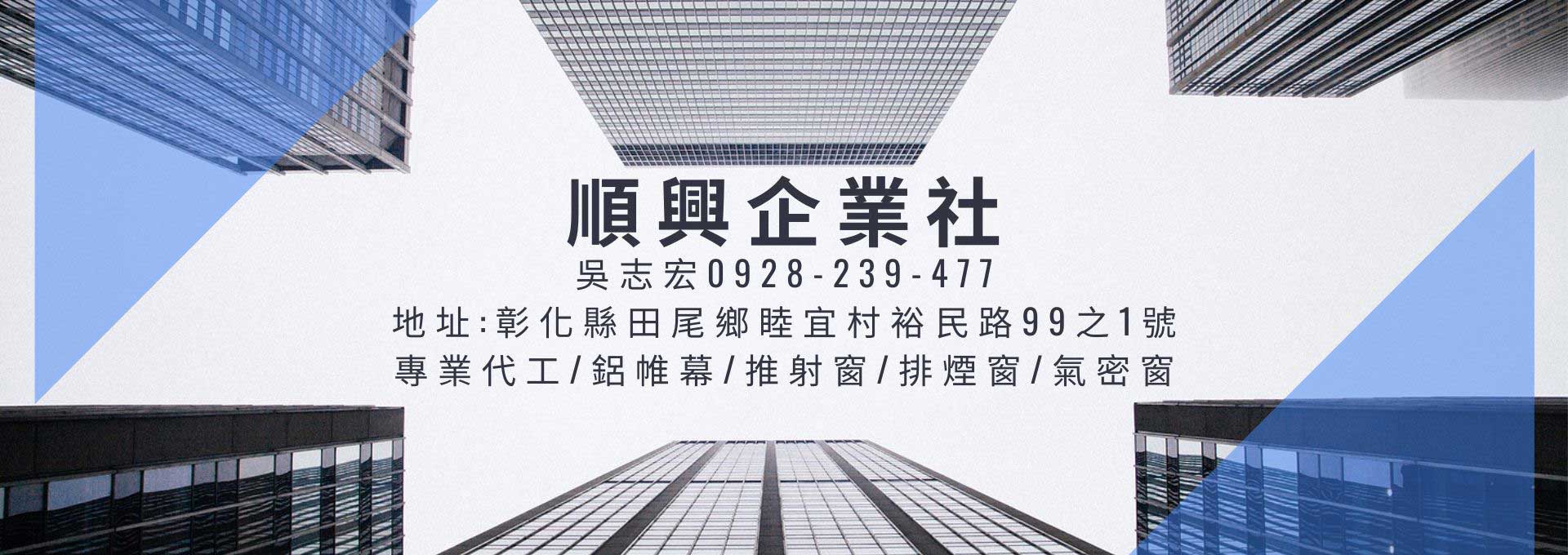LINEID@yooox
SketchUp高級建模系統課程學習:https://www.yooox.net/master
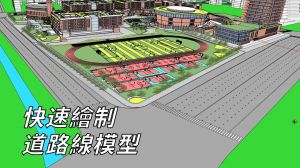
我們打開準備好的pb3道路構件,複製斑馬線構件模型中進行使用,吸取一下pb3構件的屬性,接下來就是進行斑馬線的快速繪制,有兩車道,四車道的模型供你使用,使用pb3進行快速建模可以提高很多的工作效率。
LINEID@yooox
pb3插件介紹:https://www.yooox.net/archives/4530
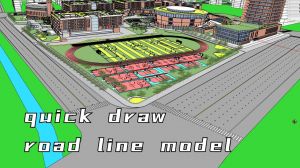
Plugin Introduction:https://en.yooox.net/archives/22174
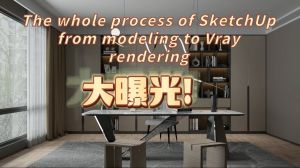
After we have determined the model of the plan, export the model to a VRAY scene file. Publish to E-rendering to adjust the output parameters, and then the whole process is the process of cloud rendering.
It takes half an hour for local rendering, and 10 minutes for E-rendering.
Contact information:http://en.yooox.net
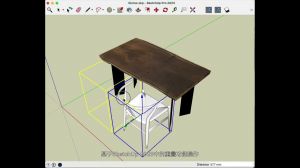
LINEID@yooox SketchUp系統培訓:https://www.yooox.net/sketchup
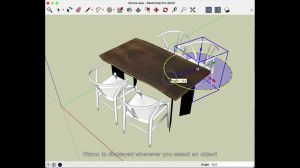
Contact information:http://en.yooox.net
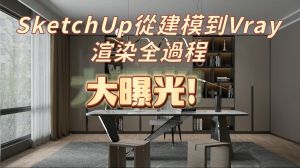
LINEID@yooox vray for sketchup系統培訓:https://www.yooox.net/vfs
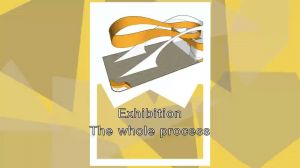
【Quick modeling, very intuitive and easy to modify】
【The well-made model is convenient for communication and analysis of reasonable structure】
【You can directly mark in the model, and you don’t need to print out the drawings】
【The modeling of special-shaped surfaces is very powerful, and it can be completed quickly with plug-ins, and the difficulty of getting started is much faster than 3dsmax】
【The model is ready for direct rendering, a 4K rendering in 5 minutes】
【By the way, animations can be output to widen the gap with peers】
【The final model outputs a full set of color construction drawings, and the model modification drawings are also modified together, so you don’t have to worry about frequent changes to the drawings】
Contact information:http://en.yooox.net


Contact information:http://en.yooox.net